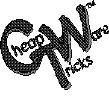 . . . . .
. . . . . Volume 3 CD Listing of Disks
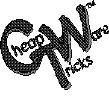 . . . . .
. . . . .
Note: The Cheap Tricks Ware, Volume 3 CD includes most of the items previously issued under Volume 1 plus over 80 new items, together with a special Install Shield for easy installation in DataCAD 8 or 9 for Windows. Similarly Cheap Tricks Ware, Volume 4 CD includes most of the items previously issued under Volume 2 plus over 95 new items, again with the special Install Shield for easy installation in DataCAD 8 or 9 for Windows.
1Page List
of New Items in CDs (PDF format)
Full Documentaion
for CD3 (PDF format)
|
Volume 3 Listing
Cheap Tricks Ware items have one of four value designations, based on degree of utility and "bang for the buck":
CATEGORIES:
Alabama Architect Stamp by Donald R. Parker, AIA. (R121-AL) DC5 file of Alabama seal, meets state standards for use as an architectural stamp. Kentucky Architect/Eng. Stamps by John F. Werne. (R121-KY) CAD stamps meeting Kentucky's state standards for use by licensed architects and engineers. Montana Architect Stampby Michael S. McGill. (R121-MT) DWG file of Montana seal meeting state standards for use as architectural stamp. Nevada Architect Stampby Michael S. McGill. (R121-NV) DWG file of Nevada seal meeting state standards for use as architectural stamp. Texas Architect Stampby Rick Ferrara. (R121-TX) DC5 file of Texas seal, meets state standards for use as an architectural stamp. Virginia Architect Stampby
Ben Adderholdt, Architect. (R121-VA) DC5 file of Virginia seal, meets
state standards for use as an architectural stamp.
Default Drawing System Files by the Beese Design Group. (B016) Well thought out and comprehensive default drawings and grid layers system for handling both single- and multiple-scale plotting needs. Includes 25 coded default drawings and 29 coded grid layers for A-D size drawings. Default Drawings by Michael S. McGill. (P122) Twenty-two DataCAD default drawings for a variety of plotting scales. Includes special "large scale detail" default drawings to facilitate detail editing. All settings have been proportionally configured for the plotting scale selected. Default Drawings for 24x36 by Fabian A. Patin. (B052) Twenty-two DataCAD default drawings for 24" x 36" sheet size that include architectural and engineering scales organized by chapter system. Also includes legends, titles, layers, title blocks, grid numbers, settings, and pen-color selections. Paged Layers Default Drawing
by
Carl J. Steidel. (R071) Default drawing demonstrating Steidel's standard
10-page layers layout using the Multiple Drawing File approach.
Baltic Font by DATACAD LLC. (S77) Helvetica-style font based on a derivative of ASCII character set 852. Compatible with the following languages: Estonian, Latvian, Lithuanian. Braille Character Fontby Ted Blockley. (P038) Braille Dot Font created to ease ADA signage compliance requirements. Full alphabet and numbers plus basic punctuation for use on schedules and details. Select font in DataCAD, type text as usual, and the equivalent Braille characters are printed on screen. CADTech ARS Font Setby Randy Jack, CAD Technologies. (P191) Twelve DataCAD fonts, both fill and outline type similar in appearance to Arrus® Font. Includes all upper- and lower-case letters as well as extended characters. POF included. CADTech CNT Bold Outline Font by Randy Jack, CAD Technologies. (P110) This DataCAD font is similar in appearance to popular Century Schoolbook font and is great for sheet numbers, signs and titles. (CHR file) CADTech CNT Font by Randy Jack, CAD Technologies. (B45) Excellent serif, typewriter-style DataCAD font similar to popular Century Schoolbook fonts, which works well even at large scale for title, sheet, and detail numbers. (CHR file with POF included.) CADTech FTA Bold Fontby Randy Jack, CAD Technologies. (P098) Good font for large scale sheet numbers, titles, or title blocks. CADTech LBN Bold Outline Font by Randy Jack, CAD Technologies. (P111) Excellent for sheet numbers, titles, and signs. CADTech Old English Fontby Randy Jack, CAD Technologies. (B46) Engravers-style DataCAD lettering font in Ye Old English tradition. (POF included.) CADTech Party Fontby Randy Jack, CAD Technologies. (P195) DataCAD specialty font suitable for party or celebration uses. (CHR file with POF included.) CADTech POW Font by Randy Jack, CAD Technologies. (P198) DataCAD specialty font similar to Powerline (Corel®) font. (CHR file with POF included.) CADTech ZJR Font by Randy Jack, CAD Technologies. (P199) DataCAD specialty font similar to Zinjaro® font. (CHR file with POF included.) Cyrillic Font by DATACAD LLC. (S78) Helvetica-style font based on ASCII character set 866 Cyrillic. Compatible with the following languages: Bulgarian, Russian, Ukrainian, Serbian. Dash Font by Randy Jack, CAD Technologies. (P096) Roman-style dashed DataCAD font, appropriate for many uses, including use with dashed line type. With matching POF file. DAVEHAND Font by David Sheegog. (P099) Compared to other hand-lettered fonts, this hand-lettered font has more efficient file sizes and plots very quickly. ALL CAPS. Multilingual Font by DATACAD LLC. (S75) Helvetica-style font based on ASCII character set 850 for Latin I utilizing extended characters. Compatible with the following languages: Danish, Dutch, English, Finnish, French, German, Icelandic, Italian, Norwegian, Portuguese, Spanish, and Swedish. Slavic Font by DATACAD
LLC. (S76) Helvetica-style font based on ASCII character set 852 for
Latin II. Compatible with the following languages: Czech, Hungarian, Polish,
Slovak, and Yugoslavian.
ACAD AEC Hatchesby Evan H. Shu. (R164) Approximately 45 hatches converted from AutoCAD AEC hatch file for DataCAD use. Includes herringbone, parquet, shingle, shake, clay, houndstooth, and more. Board & Batten Hatchby John F. Werne, III. (R142) New PAT file for producing wood-siding hatch pattern to simulate board and batten appearance. Includes POF file. Brick/Block/Glass/Panel Hatches by Evan H. Shu. (R163) Sixteen new hatches converted from AutoCAD freeware for DataCAD use. Includes 12" brick, 2x2 brick, vertical brick, Flemish, English, glass block, sheet glass, screen block, wood panel, and more. Fieldstone Hatch Patternby Evan H. Shu. (R078) Seamless interlocking rectangular stone paving hatch pattern. Works well with Wiggle line type to produce a more irregular look. Fluted Block Hatchby John F. Werne, III. (R141) New PAT file for producing fluted CMU block hatching. Includes POF file. Randrock Hatch by Chris Bartimus. (R189) A pair of nice random rock hatching patterns (randrock & shadrock) that will work nicely with stone walls, fireplaces, etc. Comes with both BMP and POF files for use in either DataCAD Windows or DOS. Shake and Shingle Hatch Patterns by Kevin Gillies. (P116) Three realistic shake and shingle hatch patterns. Shake hatches at 7" and 12" default spacing and shingles at 6" default spacing. Siding/Shingle/Shake Hatchesby Evan H. Shu. (R165) Twelve new siding hatches converted from AutoCAD freeware hatches, now converted for DataCAD use. Includes: shake, heavy shake,shingles, siding and more. Special Hatch Patternsby Christopher Glass. (P027) Ten hatch patterns, including brick and CMU patterns with joints, flemish bond bricks, latticework, shingles, herringbone brick, fishscale shingles, and octagons. Texture Hatches by
Evan H. Shu. (R166) Eight new textural hatches converted from AutoCAD
freeware hatches for DataCAD use. Includes aggregate, background, textured,
concrete, and more.
Combination DataCAD Line Type File by Evan H. Shu and Mark Madura. (P025) By request, a combination DCAD.LIN file incorporating popular hatch linetypes, wiggle line type, and infill line type. Special Line Typesby Christopher Glass. (P026) Six additional DataCAD linetypes for section line with breaks, 1/2" plywood, simplified shingle lines, mowed grass, and double line. Wiggle Line Plus by
Brett R. Gentry. (R057) New linetypes of Wiggle Dash, Wiggle Centerline,
Wiggle Dot-Dash and Wiggle Section.
2LineBreak V1.4by John Fornaro, Design/Program Associates. (B66) Quickly cleans up drain pipes in front of siding, pickets in front of a brick wall, ceiling grid lines at wall intersections, etc., as well as your typical section breaks. 3D Plane Editor by Bill D'Amico. (B019) Edit 3D planes and slabs in place, performing such functions as adding and moving vertices and putting in voids without modifying the plane/slab orientation or incline. Very useful for roof constructions. AddText Macro by John Fornaro, Design/Program Associates. (R082)Inserts text above or below existing text, matching existing text parameters and line spacing. Includes trapdoor to DataCAD Text, Erase and Move menus. Improved flow of operation. Align Macro by Ted Blockley (B059) Justifies anything in any direction to points, lines, arcs or circles with selective undo. Beamage Macro V1.0by John Fornaro, Design/Program Assocs. (P151) Useful macro draws beam lines (with PermaColor feature) for use in structural drawings, especially steel buildings. Also adds user specified beam size, number, and elevation. Select one of seven styles to display beam nomenclature in plan. Centerline Macro v1.1by Patrick B. McConnell. (R156) This macro will automatically draw a user-specified line with its spacing set to equal its length or a fraction of the length. Includes linetype definitions for new CenterLine, Section and Property lines. Handy for section or beam lines with break centered in the line. ChangeCase V1.0 by John Fornaro, Design / Program Associates. (R117) This DataCAD macro changes the case of text (UPPER vs. lower) by Entity, Group, Area, Fence. Choose ALL CAPS, lower-case, or Initial Caps. Clouds Macro by John Fornaro, Design/Program Associates. (P079) Use the mouse to draw revision clouds as three point arcs with only 2 mouse picks (50% faster). Adjustable Bulge Factor. Draws clouds in PermaColor, ensuring drawing consistency. PermaLayer draws clouds on the correct layer automatically, then returns to the original layer. Also draws clouds as polylines. Trapdoor to Templates menu for revision symbols. CLX Macro by Ted Blockley. (B47) Macro allows you to change associative dimension extension lines to any linetype of your choosing. Be frustrated no longer; make associative dimensions look the way you want them to. For DataCAD 5 and later. Control-Joint Macro V1.0by John Fornaro, Design/Program Assocs. (R134) Handy macro (with PermaColor feature) which draws a control joint line and identifying text for use in plan depictions of concrete slabs in structural drawings. Curved Slab Macro by Bruce Kaplan, ARCHsoft. (B036) Dynamically draw curved 3D slabs with either arc or circle format and put snap point on the center of the curve. Use division control to draw polygonal slabs. CurvLeder Macro by John Fornaro, Design/Program Associates. (P080) Point-and-shoot to draw curved leaders for a French-curve look. Adds arrowheads automatically. PermaColor feature differentiates color of leader and arrowhead for ease of use and consistency. Allows drawing curved leaders as 3PtArcs. Has online help. Deflection Macro V1.0by John Fornaro, D/P Associates. (R151) Handy macro that calculates the span to deflection ratio (i.e. L/360) in fewer keystrokes than most scientific calculators. Includes source code! Detailer by ARCHSoft. (M13) Detailer allows you to create your own smart building components (symbols) and edit both the graphics and the text on the fly without the symbol losing its smarts. Use your symbol library to build your details then let Detailer do the rest. Use Detailer's smart explode to edit symbol graphics, then pick the symbol with your mouse and the pre-defined note will appear on screen, and you can edit or accept it. Place the note by dragging the text along with the grid that the Detailer sets up for you based on your text size, and the text leader is auto-magically drawn for you! Comes with a sectioned 2x Lumber template. Detailer will work with your current symbol library. Detailer eliminates the drudgery of drawing and detail notation. Drawing Documentation Macro by Bill D'Amico. (B031) Document your drawing layer information for transfer to consultants or for in-house management of drawings. Loads existing layer names with on/off and color noted. Add or edit remark information to explain use of each layer. DXF-Prep Macro by Bruce Kaplan, ARCHSoft. (B026) Prepares DataCAD drawings for export to DXF file. Caps layer names, checks for invalid layer name characters, converts entities to layer color, converts text fonts to DXF compatible fonts, squashes 2D entities so that Z-height is equal to Z-base, and explodes all symbols. All settings customizable. Detects and fixes the "DXF killer" (single point polylines error.) GetHatch Macro by John Fornaro, Design/Program Associates. (P081) Selects only non-associative hatch lines and changes them by Entity, Group, Area, or Fence. Erases, moves to layer, changes color of hatch lines or changes line type. Has online help. Global Edit Macro by Ted Blockley. (B021) Supplements DataCAD's Change and Change Text menus to reassign multiple colors/linetypes, explode entities, search and replace text, manipulate layers (e.g. change to all caps), and much more all from one location. Setting preferences can be saved. Golden Mean Rectangle Macroby Ken Lambert, CADD, Etc. (P097) Automatically draws any given golden mean rectangle when you input either the long or short side. Ensure that your designs will have classic proportions and beauty. Layer Manager 2.0 by Design / Program Associates (M8) Create drawings with racks of similar layers from an ASCII text file, complete with all layer settings -- automatically. Excellent for use by offices with multi-story building projects or with different project types requiring quick and easy layer naming standards: Walls-1, Walls-2, etc. Up to 999 layers! Saves and loads ALL 17 layer settings for each set of layers into ASCII files for easy transfer and nearly instantaneous creation of new drawings. Features an easy to use spreadsheet-like user interface. Includes three new D/PA macros: Copy Layer, Move Layer and Insert Layer, combined with previous D/PA macros Insert Layer, Merge Layer, Partial Layer Save and LayerStar. Sample drawing and DPA file to get you started quickly plus full documentation. Fills in all the layer gaps DataCAD left behind! Mimic Macro by Sets, Ltd. (B056) Gives you extensive control over all line parameters by allowing you to select all entities with certain line characteristics then change them to match another entity's parameters. Faster and more powerful than EditSets. Plot sensitive and supports metric. PlatTool Macro by John Fornaro, Design/Program Assocs. (P084) Point and shoot to create and dimension plats clockwise around the plat. Prompts you with the correct dimension and bearing. Rotates plats by user selection to match a given site line and fit to standard sheets easily. Revision Symbol Macro 1.0by Design/Program Associates. (P124) This macro draws a standard revision triangle symbol of user-specified size, color, and text numeral and places them in your drawing in a point-and-shoot fashion. Automatic numeric incrementing up to 99. SetSnap Macro v1.1by Patrick B. McConnell. (R157) This macro will globally change the snap setting to a user specified setting on all layers or only on those layers that are on. Can also reset the snap angle divisions on all layers. Great for "fixing" AutoCAD imports. Stamp Plot MM Suiteby Ted Blockley. (B20) This classic is now better than ever as a suite of 3 macros: SPLOTMM, SPLOTCFM, and SPLOTDAT. SPLOTMM returns the correct date after 12/31/99 (provided your computer provides the correct date!); the number of "seeds" has been doubled to 8, which allows completely different sets of formats (between preliminary and working drawings, for instance); months in editable text format have been added (Jan, January); works with long filenames (when DataCAD returns them). SPLOTCFM allows menu tags to be edited to match uses. For example, if you rarely add time or scale to your drawings, one or both of those items can be labeled and used for other purposes. The SPLOTDAT macro provides dumb text to match SPLOTMM; good for MSP drawings. Steel Beam Sizer by John Fornaro, D/P Associates. (B85) Very useful macro which aids designer in sizing simple span steel beams with uniform load; top flange laterally supported conditions. Macro compares maximum and minimum allowable moments, calculates reactions and deflections, and even allows "what-if" scenarios with different spans, loads, etc. 175 WF steel shapes. StretchPoint Macroby John Fornaro, Design/Program Associates. (R088) Selectively stretches lines with a common endpoint. Previews the results of each stretch, one at a time, with a confirmation before performing stretch. Improved flow of control in macro. StringInc V1.2 by John Fornaro, Design / Program Associates. (P85) This numeric text string incrementing macro works with text and numeric suffixes. Delete door #37 and automatically bump doors #38-67 down one notch. Copy rooms 401, 402, 403, etc., to the fifth floor, and fence the group to create rooms 501, 502, 503, etc. Very useful for schedules and anyplace where greater control over sequential integers is desired. Stud Macro by DATACAD LLC from DCAL Samples. (S040) Allows you to draw continuous runs of stud walls at any standard spacing and in 3D. Symbol Template Macroby DATACAD LLC from DCAL Samples. (S041) Examines all of the symbols in a drawing and creates a new template file from those symbols for easy future use. Very useful when reading in DXF files. Template Manager Macro by John Fornaro/Design Program Associates. (B043) Allows you to read template files, create maps of color changes, and automatically change colors and resave symbols associated with that template. Maps linetypes, lineweights, and line spacing and maps colors to new linetypes. Easily edits symbol attributes. Has online help. Tick Style Arrowheads Macroby Ted Blockley. (P095) Produce architecturally correct tick-style arrowheads with total color and size control. Curved leaders and ticks also supported. Underline Macro V1.0by John Fornaro, Design/Program Associates. (R122) Handy macro will automatically underline your text in a point-and-shoot fashion. PermaColor feature draws underline in a user selected color. You can specify offset beneath text and a trapdoor to the Text menu is provided. Write Macro by DATACAD
LLC from DCAL Samples. (S042) Demonstrates scanning a database and
writing out the contents of each entity to a text file. Useful for understanding
how CAD files work as well as a foundation for other macro work.
A Beginner's Guide to HTML by NCSA (4/97) (S71) This most requested guide to creating web pages using HTML is provided in both HTML format for viewing with your web browser or as a plain text file to look at with any word processor. BK ReplaceEm by Bill Klein. (S85) A text search-and-replace program designed to operate on multiple text files at once. And you need not only perform one search-and-replace operation per file--you can set up a list of operations to perform. Ideal for global template rewrites. Requires Windows 95/NT. BMP2DXF V1.5 by Stan Katz & GIFDXF by Kamyan Software. (S82) Two convertors to take either a BMP file or a GIF file and convert it to DXF for import into DataCAD. Ceramic Tile & Stone Coverage Calculator by Laticrete International. (S32) This Windows program will automatically calculate material quantities and amounts required for a given installation. Compiled Cheap Tricks Indexes 1990-1999 by Bill Glegg. (R188a/WPD or R188b/DOC) With our blessings, the author has compiled all 9 annual indexes for Cheap Tricks into one master index available in Word Perfect (.WPD) or Word (.DOC) format. No more hunting around in each index to find that hard to find reference. DCAL Documentationby DATACAD LLC. (S053) Full text file documentation for DCAL (the macro-building program language for DataCAD.) DCAL Library Aids by John Fornaro, Design Program Associates. (B7) For you DCAL programmers, 29 snippets of code that will aid you in a number of common programming routines, such as entity creation, geometric functions, labeling, layering, string, selection set, and debugging functions. DCAL Primer by Bill D'Amico, UniQue Software. (S61) Invaluable primer article, written and generously donated by master programmer, Bill D'Amico. A must if you are just starting out and want to learn how to program your own macros using DCAL. HP2CAD by Tailor Made Software. (S84) Converts HPGL orHP-GL/2 into DXF, binary DXF or DXB formats. Fully featured controls for output options. HPGL2DXF Utility by Quantum Diagnostics. (S62) Handy utility if you find yourself with an HPGL plot file but no drawing file. This utility will reverse engineer the file to create a DXF file which you can then import back into your CAD program. HPGL Sort by CNT Software. (S018) Utility that sorts your HPGL plot file to maximize plotting efficiency. Can save over 30% on your typical plotting time. ($50 registration.) MKDXF Lite by CADology Ltd. (S86) This DOS utility creates DXF files directly from DWG files and can work with single files or with wildcard options for file selection. This lite version only works with DWGs less than 100K. PCX to DXF Converterby Matthew Wilson. (S029) Fast, easy-to-use utility which converts the standard PCX graphic file format to DXF format for import into your CAD program. Allows control of layer size, line filter, and pixel filter. ($15 registration.) PCX2POF Utility by DATACAD LLC. (S054) PCX conversion to POF utility (missing in some DataCAD 6 packages). Pseudo Plot-to-Fit Custom Scales by David Porter. (P119) Custom designed scaling files allow you to easily plot any standard scale 24" x 36" drawing to completely fit onto a letter-, legal- or ledger-sized (11x17) format. Useful to produce check and file sets. SHX2SHP.EXE by Schreiber Instruments. (S83) "Decompiles" .SHX files and converts them to .SHP files. Very useful for converting AutoCAD fonts into DataCAD fonts (using SHP2CHR utility in DataCAD). Z-DUCT HVAC Product Selection
Program 2.0 by Des Champs Lab. (S047) Selection analysis program
for Z-duct line of air-to-air heat exchangers, Winger humidity control,
and Maritini pool humidity control system.
256 DataCAD Colors Sample File by Charles Sawyer. (B025) Drawing file shows all 256 colors, displayable together in one file. Organized in easy reference color bars and color wheels showing plotting pens. To do custom screen shots, simply pick a color and change your drawing entity to the same custom color. Works with video cards that configure DataCAD in 256 colors. 3D Text by Steve McGinley. (R079) DataCAD drawing file with full alphabet of capital letters and numbers for use in DataCAD 3D models (signage) or other rendering packages. Andersen Windows Drawing Files by Bruce Kaplan. (R042) Palettes of Anderson windows in plan and elevation, by type in layer and drawing files. Excellent for tilt-up 3D method. CAD TECH Sample Drawing File by CAD Technology. (S002) A sample drawing file of about 40 entourage items: cars, boats, planes, and fasteners. Ceramic and Stone Tile Details by Henry B. Rothberg. (R077) Fifty ceramic tile and stone details using Laticrete materials in DXF file format. Entourage Men Drawing Fileby Rick Ferrara. (R023) A drawing file of 16 different poses of men, single or in groups. Finish/Door Schedules & Notes by Anthony Sconzo. (P127) Full sheet layouts for standardized room finish schedule, door and hardware schedules, door elevation key, and standard text notes laid out in full D or E sheet drawing formats. Handicap Bathrooms and Kitchen Layouts by Evan H. Shu. (R025) Ten details of various handicap bathroom and kitchen layouts. Handicap Site Detailsby Evan H. Shu. (R024) Five different handicap parking or ramp layout details. Kawneer Entry Detailsby Marshall C. Ricker. (P006) Sixteen typical Kawneer entry details (451 Series) laid out on a drawing sheet. Kawneer Storefront Detailsby Marshall C. Ricker. (P005) Twelve typical Kawneer storefront details (451 series) laid out in one drawing file. Keyboard Interrupt Chartby F. Buckley Lofton. (R050) A drawing file showing the whole layout of your keyboard notated with all the standard keyboard interrupts (for DataCAD 4 and 5). Plot or print at any size for easy reference. Landscape Schedule and Details by Anthony Sconzo (P121) Drawing file containing typical planting schedule, notes and 10 planting details for landscape work. Laid out for D and E size sheets. Masonry Site & Planter Details by Evan H. Shu. (R51) Five brick planter and site wall details for 1" and 1 1/2" plotting or printing. Metal Railing and Stair Details by Evan H. Shu. (R027) Five metal railing and stair details. Post and Beam Wall Sectionsby John Mahaffey. (P041) Contains 4 wall sections of typical post and beam construction in a convenient drawing file. Site Plan Details by Anthony Sconzo (P120) Twenty typical site construction details for commercial site work, laid out for both D and E size sheets. Special 3D Windowsby Evan H. Shu. (R070) Half-round, quarter-round, oval and octagonal shapes in 3D for use with rendering programs. Wood Railing Detailsby
Evan H. Shu. (R026) Four interior wood railings and 3 exterior wood
deck railings.
3D Cars Templateby David Munson/Lowe Associates. (P009) Three cars and 1 truck for 3D models or rendered images. 3D Glass and French Doors Template by Evan H. Shu (R108) Template of 12 entry, slider, patio and French door symbols that will render, hide and allow transparency in 3D. 3D Helvetica Alphabet Templateby John F. Werne, III. (P018) A template with 3D slab text, which will render nicely. 46 symbols total. 3D Kitchen Cabinet Templatesby Joseph Hoffner, Roy and Associates (P118) 118 standard kitchen cabinets, countertop and soffit 3D symbols in 6 templates. Preset Z-heights provide proper relationships between cabinets, countertops, wall cabinets and soffits and speed your layouts for quick interior views and elevations. 3D Kitchen Templateby Duane R. Thomson, AIA. (S003) A template of mostly 3D symbols of kitchen cabinets, appliances and furniture. 21 symbols. 3D Roof Shapes Templateby Evan H. Shu. (R053) Template file of basic gables, hips, L-shapes, wings, dormers, etc., displayed in 3D for easy recognition. Place into a 3D model for easy stretching to fit your block forms. Quicker than building roof shapes up from scratch. Seventeen symbols. 3D Trucks Templateby John F. Werne, III. (P087) Six 3D trucks, trailers and tractors. Aircraft Templatesby Brian Galm. (P040) Twenty-nine military aircraft plan profiles provided in template file. Angle Parking Templateby Evan H. Shu. (R021) Layout aids for angle parking at 45, 50, 55, and 60 degrees. Ten symbols. Arch Windows by Richard Meza. (R126) Template with nine different half circle divided light 2D window symbols for use in elevations. Bifold and Slider Doors Template by David Porter. (R030) Various sizes of bifold doors, pocket doors and sliders for convenient use. Twenty-one symbols. Built-Up Roof Detailsby Michael S. McGill. (P75) A typical detail template for built-up roof assemblies. 15 total symbols for various conditions. A "must have" for any detail library. Bushes I by Gary Gresham / BDS. (P142) Template of 3D bushes for use with hidden line removals, shading, or rendering. Three sizes of each of the seven styles, all made of solid polygons to reduce complexity. (21 symbols.) CAD Equipment Templateby Rick Ferrara. (R001) Five 3D symbols of computer and CAD equipment. Car and Truck Stamp Templateby Evan H. Shu. (R066) Five different plan symbols of cars and trucks for use in parking lot plans. Casework Sections of Wall and Full Height Cabinets by James N. Vandenberg. (B38) Standard casework wall sections of plastic laminate or wood casework, 12" deep by 24", 36" and 48" heights plus full height cabinet and display case sections. (11 symbols total.) Ceiling Details Templateby Michael S. McGill. (R133) Eight commonly used ceiling details (curbs, soffits, skylights, ref. ceilings, etc.) for construction detailing, organized in a handy template. Chairs Template by Rick Ferrara. (R22) Four chairs in elevation, both front and side views. (8 symbols total) CMU Section Templateby Gary W. Smith. (P056) 40 section views of standard concrete masonry units in widths of 4", 6", 8", 10", and 12" all drawn on 4" snap increments. Corporate Logos Templateby Stephen E. Castlemun, Jr. (R100) Corporate logos in template form for institutional work: Federal Express (7), Hampton Inn (4), NTW--National Tire Wholesale (1), Piggly-Wiggly (1), Pizza Hut (2), the Veteran's Administration (2), and Walgreens (6). DECA Sanitary Fixturesby Miguel Jorge Palaoro, GCG Brazil. (R145) 101 DECA fixtures provided in seven templates for easy use. Deck Details by Michael S. McGill. (P73) A typical detail template with commonly used promenade deck assemblies including tile and elastomeric deck coatings. 8 symbols total. Design Program Templates Bundle by John Fornaro. (B9) Nine templates of electrical symbols, office furniture, partitions and files, and finish schedules and symbols. Detail Indicator Templateby James and Diane Vandenberg. (R065) Twenty-seven symbols of building sections, wall section marks, detail indicators, elevations and targets for use in 1/4" and 1/8" scale drawings. Detail Kit Templateby Gener Tashiro. (P065) 40 wood, steel, and masonry construction assemblies. "Snap" together easily to create construction details. Detailer Sample Templatesby ARCHsoft. (R127) Starter templates for creating your own building components library. These symbols for lumber, CMU, steel and bolt sections are ready for use in conjunction with Detailer Mega Macro (M-13) or can be used on their own. 22 symbols total. DIN Title Sheets (R144) Fifty-four US Dept. of Transportation-suggested erosion control schematic details for site work. Some states require these for site plan submission. MDOT approved. Door Type Symbol Templateby Michael S. McGill. (R113) A variety of door-type elevation symbols. Use with door schedules or insert directly into building elevations. Double-Hung Window Templates (similar to Andersen) by Jack Bergeron. (P114) Fifty-six different 3D double-hung windows drawn 4 different ways for easy insertion into any 2D or 3D view. 224 symbols in 29 templates. Drawing Title Labels Templateby Richard B. Meza. (R129) Handy template of 24 symbols with common drawing titles such as 1st Floor Plan, Foundation Plan, Schedules, etc., for easy insertion into your drawing. Entourage Sampler Templateby Shu Associates. (R103) Fourteen symbols of trees, people, cars, furniture, etc. Erosion Control Details (B069) Three templates including 48 toilet accessory symbols in plan, front and side views. Most represent Bobrick products and are identified by model number. Floor Details Templateby John F. Werne, III. (P91) 12 fully notated detail sections of gymnasium & related area flooring conditions, provided in handy template format. Flooring Details by Michael S. McGill. (P149) Template file of 13 commonly used flooring installation details for various conditions. Food Equipment Templateby David Porter. (P015) Thirty-eight detailed symbols of standard food service equipment for restaurant or fast-food installations. Glass Block Details Templateby John F. Werne, III. (R093) Four fully notated details of glass block wall conditions provided in handy template format. Graphic Scales Templateby James and Diane Vandenberg. (P047) Symbols for each plotting scale showing architectural, engineering/planning bar graph scales with North arrow and S1 (metric) conversions. 21 symbols. Handicap Template by Evan H. Shu. (R005) Various fixtures, signage, grab bars, railings, and wheelchair lift symbols for handicap accessible design. 18 symbols total. Helvetica Medium Numbers Font Template by Michael J. Grill. (R040) Template file of numbers and punctuation marks as symbols. HLV Medium Font Templatesby Michael J. Grill. (B10) A bundle of the upper-case, lower-case, and numbers/punctuation font templates, R39, R40, and P24; all similar to Helvetica (Linotype®) Medium font. Ideal for title blocks & coversheets. Hollow Metal Door Details Template by John F. Werne, III. (P089) Nine fully notated details showing hollow metal head, jamb and sill conditions in handy template format. Interior Details Templateby Michael S. McGill. (R132) Eleven commonly used interior construction details (e.g. drywall furring, etc.) for various conditions, organized in a handy template. International Signage Templateby Rick Ferrara. (R007) Thirty-nine international signs and symbols. Landscape Templateby Rick Ferrara. (P011) 2D trees in plan, tree-planting detail, and 2 trees in elevation. Masonry Detailing Templateby James and Diane Vandenberg. (P046) Masonry symbols for use in full-scale plan details, partial sections and wall sections. Includes both brick and CMU sections and elevations. Stackable to create wall sections. 22 symbols. Modular Brick Templateby Gary W. Smith. (P045) Thirty-six symbols for constructing masonry wall sections and details on snap increments of 4". You will never use masonry linetypes again. Modular Furniture Templateby Steve McGinley. (P013) A modular furniture template including partition panels, counters, drawers, shelving, etc., with over 90 3D symbols. More Lighting Templateby Richard B. Meza. (R140) Template with ten lighting symbols for use in residential floor plans, including a ceiling fan/light, smoke detector, carbon monoxide detector, door chime, vent/light, heat/vent/light, and 18", 24", 36", and 48" strip lights. Naval Borders by Michael S. McGill. (R73) Standard naval facilities Engineering Command Southwest Division sheet borders and title blocks at 18 different plotting scales in easy template format. For use in plotting Navy "D" size sheets. Verify format for other geographic divisions. Non-Standard Elevations for Modular Base Casework by James N. Vandeberg. (P71) Elevations of 30" high casework units of various types in modular widths of 12", 15", 18", 24", 30", & 36"; 77 symbols in template format. O.B. Williams Co. Mouldings (6th ed. catalog) (B62) Now with over 1300 moulding symbols organized into 100 templates matching their new catalog of wood mouldings, rails, casings, coves, stops, etc. Templates mirror catalog page by page. (Requires DataCAD 8.5 and later or AutoCAD 14 to load.) Office Furniture Templateby David Porter. (R029) Twenty-one useful symbols of desks, tables and chairs for use in typical office space planning. Ornamental Balusters Templateby Trina Coleron. (R055) Twenty-four different 2D ornamental balusters for use in stair or porch elevations. Partition Details by Michael S. McGill. (P148) Template file of 15 symbols of commonly used interior partition details for various conditions. People Template by Trina Coleron. (P002) Fourteen symbols of a variety of people for use in rendering elevations and views. In both plan and elevation orientation for easy placement in 3D models. Hide properly in 3D Views. Plumbing Fixtures Template (ADA Version) by James and Diane Vandenberg. (B022) Forty-one symbols designed for use in 1/4" scale bath/toilet interior elevation drawings. Both Standard and ADA handicapped mounting heights for grab bars and accessories are included. Plumbing Fixtures Templateby David A. Harness, Architects. (R015) Plumbing fixtures organized to show plan, front and side elevations of each fixtures. Twelve symbols total. Rated Wall Details Templateby John F. Werne, III. (P088) Thirteen fully notated details showing fire-rated assemblies of common gypsum board and metal or wood stud walls. Recycling Templateby Stephen E. Castlemun, Jr. (R056) Twelve configurations of the standard recycling symbols used on paper and other recycled goods. Symbols are organized in a template and an easy reference drawing file. Reflected Ceiling Fixtures Template by James and Diane Vandenberg. (R061) Twenty-four symbols of lay-in light fixtures, vents, fans, detectors, etc., for use in 1/4" scale reflected ceiling plans, primarily developed for commercial use. Residential Entry Door Template by Jack Bergeron. (R109) Entry doors of common styles and sizes drawn for easy insertion into any 2D or 3D view. 42 symbols in 6 templates. Residential Garage Door Template by Jack Bergeron. (R054) One hundred garage door symbols arranged in 14 templates drawn with 3D polygons and lines for easy insertion into any view. Roof Details Templateby R. Wendell Phillips. (P010) Eight standard details of parapets, vents, drain, gutter, skylight, and firewall membrane roof details, organized in a template. Room Labels Templateby Richard B. Meza. (R130) Handy template of 30 symbols of common residential room labels such as Living Rm., BR 1, Kitchen, etc., for easy insertion in your drawing file. "S" Tile Roof Templateby Michael S. McGill. (P64) A standard detail template for "S" tile roofing. Various typical installation conditions and flashing details are incorporated Details are fully notated. Schematic Tree/Bush Templateby David Munson/Lowe Associates. (P008) Schematic trees that render beautifully. Eight bush and tree symbols. Single-Hung Windowsby Richard B. Meza. (R125) 42 residential, single-hung, divided light windows from 18" wide to 48" wide, organized in handy template form. Site Details Templateby Michael S. McGill. (P92) 17 commonly used site details showing a variety of exterior conditions and applications. Details are fully notated. Site Sections Templateby John Mahaffey. (P042) Site-related sections and elevations of various curb and paving conditions. Special 3D Windows Templateby Evan H. Shu. (R070) Half-round, quarter-round, oval and octagonal shapes drawn in 3D for use with rendering programs. Sports Template by Rick Ferrara. (R118) 51 symbols of action sport figures in outline logo form organized in a handy template. Stair Templates by Michael S. McGill. (P058) Concrete stair details, handrail details and floor-to-floor layouts for easy use. Nine symbols total in 3 templates. Steel Angle, Channel and Tube Templates by Timothy J. Murad. (B017) Three great sets of steel shapes in two template types for either large or small scale drawings. Steel Collection V1.0by John Fornaro, Design/Program Associates. (B63) A useful collection of commonly used structural steel shapes: angles 2x2 through 8x8 in convenient 4 way orientation; bar joists in left and right orientation and in section from 8" to 30" size; wide flange sections in vertical and horizontal orientation for WF shapes from W8 to W30. Provided in three templates. Over 130 symbols in all. Storefront Door Detail Template by Michael S. McGill. (R112) An easy-to-use template file which contains seven commonly used storefront details (fully notated) for various conditions. Stucco Details Templateby Michael S. McGill. (P93) 13 commonly used cement plaster details for a variety of conditions and applications. Details are fully notated. Toilet Accessories Template by James and Diane Vandenberg. (B023) Grab bars, paper towel dispensers, toilet paper dispensers, mirrors, medicine cabinets, sanitary napkin dispensers, shower rods, etc. Fifty-nine symbols organized on a template with floor line as grab point and both standard and ADA mounting heights. Developed for use on 1/4" interior elevations. Toilet Accessories Templatesby Michael S. McGill. (P053) Three templates including 48 toilet accessory symbols in plan, front and side views. Most represent Bobrick products and are identified by model number. Tree Elevations Templateby Rick Ferrara. (R041) A variety of quality tree elevations for use in 2D drawings of elevations and sections. Tree Elevations Templateby David Munson/Lowe Associates. (R019) Eight tree and bush symbols for 2D elevations or to "paste on" after hidden line removal of 3D views. Tree Stamp Templateby Evan H. Shu. (R020) Fourteen different trees in plan for use in site plans. Trees I by Gary Gresham /BDS. (P143) Template of 3D trees for use with hidden line removals, shading or rendering. Three sizes of each of the seven styles, all made of solid polygons to reduce complexity. (21 symbols.) Tuscan Column Templateby Philip J. Hardison. (R106) A perfectly proportioned classical column of the Tuscan Order in template form, in both 2D and 3D symbols and a sample drawing file. Utility Symbol Templatesby Miguel Jorge Palaro, GCG Brazil. (R146) 145 utility symbols for water/electrical/gas systems organized in three easy-to-use templates. Victorian Tile Floor Templateby Phil Hardison. (P108) Authentic Victorian tile floor kit of patterns circa 1890. Sixteen symbols in template format. Walltype Template by Michael S. McGill. (P23) An invaluable template with 32 wall type assembly details, including 12 new ones, utilizing both wood and metal stud framing, of various fire and sound ratings. Window & Door Tagsby Richard B. Meza. (R131) Handy template of 30 symbols with circular window tags from A to O and hexagonal door tags from 1 to 15, for easy insertion in your drawing file. Wolverine Vinyl Section Template by Terry Wright, MGIA Architects. (R072) Drawing file with more than 24 detail sections of Wolverine 7460 vinyl siding. Wood Construction Detailing Template by James and Diane Vandenberg. (R059) Twenty-four symbols of standard wood-stud sections and decorative wood molding and trim pieces. Useful in creating compound wood details. Wood Stair Details Templateby NEO Graphix/Organic CADD. (R138) Standard plan and section details, fully dimensioned and noted. Construction document adaptable. (4 symbols.) Wood Stair Templateby Michael S. McGill. (P059) Nine wood stair details. Xmas Template by Rick Ferrara. (R120) Get started early with your '95 Christmas graphics with this handy template of 40 symbols of common Christmas graphic logos organized in template format. © 2001 by DATACAD LLC & Shu Associates Inc. |